Alexa Electricity Use
Smart home devices have truly transformed my daily life, with Amazon's Alexa voice assistant taking center stage. It's as if I have a dependable friend always ready to assist me in managing various aspects of my home.
While Alexa has undeniably brought convenience and efficiency into my life, I've often pondered its influence on my electricity bill. In this guide, I'll share the insights I've gained regarding Alexa's power usage, and strategies for enhancing its energy efficiency, and address some of the common questions and concerns that have crossed my mind.
Understanding Alexa's Electricity Consumption
To gain a comprehensive understanding of Alexa's electricity consumption, it's crucial to delve deeper into the intricacies of how this smart device utilizes power. Alexa, like many modern gadgets, operates primarily on electrical energy and relies on a continuous internet connection to function effectively. This energy usage can be categorized into two distinct states: the active state and the idle state, each with its specific power consumption characteristics.
Active State
When you initiate Alexa by uttering its “wake word” (e.g., “Alexa”), the device enters the active state. In this mode, Alexa becomes fully engaged and prepared to execute your commands promptly. However, it's important to note that during the active state, Alexa's electricity consumption is at its peak. This heightened energy usage is attributed to several factors:
- Processing Demands: Alexa's brain, essentially its central processing unit (CPU), becomes highly active as it interprets and processes your spoken requests. This includes tasks like understanding natural language, retrieving information from the cloud, and coordinating various actions.
- Media Streaming: If you request Alexa to play music or interact with multimedia content, it requires additional power to stream and deliver audiovisual data to your speakers or screen.
- Device Control: When you command Alexa to control smart home devices like lights, thermostats, or locks, it utilizes extra energy to communicate with these devices and execute your instructions.
Idle State
The idle state of Alexa is when the device is in a standby mode, awaiting the wake word. While this state is characterized by lower electricity consumption compared to the active state, it still necessitates a certain amount of power to maintain critical functions:
- Wake Word Listening: Alexa continuously listens for its designated wake word, and this task, though less intensive than full processing, still consumes a minor amount of electricity to keep the device attentive and responsive.
- Wi-Fi Connectivity: Alexa remains connected to your Wi-Fi network even in its idle state to ensure that it can respond promptly once activated. This connectivity comes with a minimal energy cost.

Factors Affecting Alexa's Power Consumption
Various factors can influence the power consumption of your Alexa device, making it essential to understand these variables to manage energy usage effectively. Here are several key factors to consider:
Device Model
The specific Alexa device you own can have a significant impact on its power consumption. Generally, newer models tend to be more energy-efficient due to advancements in hardware and software optimization.
Usage Patterns
Your interaction with Alexa plays a crucial role in determining power consumption. If you use Alexa frequently for resource-intensive tasks like streaming music or controlling a multitude of smart devices, it will consume more electricity compared to sporadic or light usage.
Wi-Fi Strength
Alexa relies heavily on a stable Wi-Fi connection for its functionalities. A strong Wi-Fi signal ensures optimal performance and lower power usage. Conversely, a weak Wi-Fi connection may lead to increased power consumption as the device struggles to maintain a consistent connection.
Third-Party Skills
Alexa's capabilities can be extended through third-party skills, but be aware that some of these skills may run in the background and contribute to additional power consumption. It's advisable to monitor and manage the skills you have enabled to minimize their impact on energy usage.
Customizations
Personalizing Alexa's settings can also affect its power usage. For devices equipped with screens, adjusting screen brightness and screen-on times can influence energy consumption. Additionally, modifying notification settings and other device-specific customizations can impact power consumption. It's important to strike a balance between customization and energy efficiency based on your preferences and needs.
Measuring Alexa's Energy Consumption
If you are concerned about the electricity usage of your Alexa device, you can measure it using a power meter. Here's how:
- Select a Power Meter: Choose a power meter that can measure the electricity consumption of your Alexa device when it's active and idle.
- Connect the Power Meter: Plug your Alexa device into the power meter and then plug the power meter into an electrical outlet.
- Monitor Usage: Over a specified period (e.g., a day or a week), monitor the power usage of your Alexa device in both active and idle states.
- Calculate Energy Consumption: Use the data collected to calculate the daily or weekly energy consumption. You can use this formula: Energy (kWh) = Power (W) x Time (h).

Tips to Optimize Alexa's Energy Efficiency
Now that you understand Alexa's electricity consumption better, let's explore ways to optimize its energy efficiency:
Keep Firmware and Software Updated
Regularly check for firmware updates for your Alexa device and ensure your Alexa app is up to date. Manufacturers frequently release updates that not only enhance functionality but also improve energy efficiency by addressing potential software inefficiencies and bugs.
Disable Unused Features
Take a thorough look at your device's settings and disable any features that you don't use regularly. For example, if your device has a screen, consider reducing screen brightness to a level that suits your needs, thus conserving power without compromising usability.
Optimize Wi-Fi Connectivity
Alexa relies heavily on a stable Wi-Fi connection. To optimize power consumption, strategically position your Wi-Fi router for maximum coverage and reliability. If necessary, use a Wi-Fi extender to eliminate dead zones, ensuring Alexa can maintain a consistent and energy-efficient connection.
Group Smart Devices
If your smart home setup includes multiple devices, leverage Alexa's grouping functionality. Grouping devices together enables you to control multiple devices with a single command. This not only saves you time but also reduces the duration Alexa remains in an active state, ultimately conserving power.
Set Timers and Schedules
Make use of Alexa's timer and scheduling features to automate tasks. For instance, schedule your smart lights to automatically turn off at specific times when they are not needed. This reduces the reliance on manual voice commands and contributes to energy savings.
Utilize Eco Mode (If Available)
Some Alexa devices offer an “Eco Mode” or a similar energy-saving feature. When enabled, this mode reduces power consumption when the device remains idle for an extended period. Check your device's user manual or settings to see if this option is available and enable it for additional energy efficiency.
Manage Background Skills
Review and assess the third-party skills you have enabled on Alexa. Some skills may run in the background, consuming power even when not actively in use. Disable unnecessary or seldom-used skills to minimize their impact on energy consumption. Keep only the skills that genuinely enhance your daily Alexa experience.
Eco-Friendly Alternatives
If you're dedicated to minimizing your environmental impact and seeking eco-friendly alternatives to Alexa, there are several noteworthy options to consider:
- Google Assistant: Google has been actively working to improve the energy efficiency of its Google Assistant platform. With continuous updates and optimizations, Google Assistant aims to offer an environmentally responsible choice for voice assistance.
- Apple HomePod: Apple's HomePod is not only recognized for its impressive audio quality but also for its energy-efficient design. Apple has a strong commitment to sustainability and incorporates energy-saving features into its products, making the HomePod a viable choice for eco-conscious users.
- Mycroft: Mycroft is a unique alternative that stands out for its open-source nature. Users have the freedom to customize Mycroft to align with their specific energy-saving preferences. This open-source voice assistant allows for fine-tuned control over power consumption, making it an attractive option for those who prioritize environmental sustainability.
FAQs: Alexa Electricity Use
Q1: Does Alexa consume a lot of electricity?
A1: No, Alexa devices are designed to be energy-efficient and typically consume a minimal amount of electricity. Their power usage is quite low, especially when they are in standby mode or not actively responding to voice commands.
Q2: Does leaving an Alexa on use electricity?
A2: Yes, leaving an Alexa device in standby mode or always-on standby mode does use a small amount of electricity. While it's relatively low, it's not entirely negligible. Some Alexa devices have a feature called “Follow-Up Mode” that allows them to listen for additional commands after an initial interaction, which can slightly increase their power usage.
Q3: How much does it cost to run an Alexa in electricity?
A3: The cost of running an Alexa device in terms of electricity is minimal. It primarily depends on your local electricity rates and the specific model of the Alexa device you have. On average, an Alexa device might consume around 2-4 watts in standby mode and slightly more when actively processing voice commands. To estimate the cost, you can check your electricity rate per kilowatt-hour (kWh) and multiply it by the device's wattage. For most users, the annual cost should be relatively low.
Q4: How much power does Alexa plug use?
A4: Alexa devices that are designed to be plugged into an electrical outlet, such as the Amazon Echo Dot or Echo Show, typically have a power consumption of around 2-4 watts when in standby mode and a bit more when actively in use. The exact power usage may vary between models and generations, so it's a good idea to check the specifications provided by Amazon for your specific device to get a more accurate estimate. Similar to the previous question, the cost of using an Alexa plug depends on your local electricity rates and how frequently the device is in use.
Conclusion
In my journey with Amazon's Alexa, I've discovered that while this voice assistant has undoubtedly revolutionized my daily life with its convenience, it's also essential to consider its electricity consumption. By understanding the nuances of Alexa's power usage, I've learned how to strike a balance between enjoying its benefits and being mindful of energy efficiency.
Through strategies like software updates, feature customization, and optimizing Wi-Fi connectivity, I've not only reduced my energy consumption but also embraced a more eco-friendly lifestyle. Exploring alternative voice assistants with strong environmental commitments has further empowered me to make conscious choices that align with my values.
Ultimately, my quest to balance convenience and sustainability has proven that with informed decisions, I can continue to benefit from Alexa's assistance while minimizing its impact on both my electricity bill and the planet. It's a journey of discovery and empowerment, enhancing both my smart home experience and my commitment to a greener future.
Sources
https://www.elementaldigital.co.uk/amazon-alexa-offers-energy-saving-advice/