In an age where technology reigns supreme, smart home devices have become increasingly popular for their convenience, energy efficiency, and ability to streamline daily tasks.
Among these devices, the Sensi Smart Thermostat stands out as a reliable and user-friendly option for controlling your home's temperature remotely.
If you want to install Sensi Smart Thermostat in your home, you have come to the right place. In this guide, we'll walk you through the process step-by-step, ensuring a hassle-free installation experience.
Understanding the Sensi Smart Thermostat
In today's fast-paced world, where technology seamlessly integrates into our daily lives, the Sensi Smart Thermostat emerges as a beacon of innovation in home climate control. But what exactly is the Sensi Smart Thermostat?
The Sensi Smart Thermostat by Emerson is a revolutionary device that transforms how you control your home's temperature. It uses connectivity and intelligent algorithms for optimal comfort and energy efficiency.
The Sensi Smart Thermostat is a central hub for controlling home temperature. It offers advanced features, and intuitive controls, and allows users to customize comfort, optimize energy usage, and manage HVAC systems remotely.

The Benefits of a Sensi Smart Thermostat
Before diving into the installation process, it's essential to understand why upgrading to a Sensi Smart Thermostat is a smart choice for your home. Here are some key benefits:
- Energy Efficiency: The Sensi Smart Thermostat, focused on energy efficiency, optimizes heating and cooling to reduce bills, and supports energy efficient HVAC systems for comprehensive efficiency.
- Remote Access: With the Sensi app, you can control your thermostat from anywhere using your smartphone, ensuring comfort and convenience at your fingertips.
- Compatibility: Whether you have a single-stage, multi-stage, or heat pump HVAC system, the Sensi Smart Thermostat is compatible with most heating and cooling systems.
- Intuitive Interface: The user-friendly interface makes it easy to set schedules, adjust temperatures, and monitor energy usage, even for technologically challenged users.
Understanding Sensi Smart Thermostat Wiring
Proper wiring is crucial for the successful installation and operation of your Sensi Smart Thermostat.
Understanding the intricacies of Sensi Smart Thermostat wiring ensures that you can confidently navigate the installation process and troubleshoot any potential issues that may arise.
To install the Sensi Smart Thermostat, learn about the terminals and their functions. Make sure your HVAC system's wiring is compatible.
Follow the guidelines and consult professionals for a seamless installation.

Emerson Sensi Smart Thermostat Installation Guide
Emerson Sensi Smart Thermostat Installation is a straightforward process that can be completed with ease, thanks to its intuitive design and user-friendly interface.
Step 1: Pre-Installation Preparations
Before beginning the installation process, it's essential to gather all the necessary tools and materials. Here's what you'll need:
- Emerson Sensi Smart Thermostat
- Screwdriver
- Wire cutter/stripper
- Drill (if needed)
- Wi-Fi network credentials
Ensure that your HVAC system is compatible with the Emerson Sensi Smart Thermostat by referring to the compatibility list provided by Emerson. It's also recommended to turn off the power to your HVAC system at the circuit breaker to prevent any accidents during installation.
Step 2: Removing the Old Thermostat
Carefully remove the cover of your old thermostat to access the wiring. Take note of the wire labels or take a photo for reference before disconnecting the wires from the terminals. Keep in mind that some older thermostats may contain mercury, so handle them with care and dispose of them properly according to local regulations.
Step 3: Mounting the Emerson Sensi Smart Thermostat
Using the provided mounting screws, attach the baseplate of the Emerson Sensi Smart Thermostat to the wall. Ensure that the baseplate is level and securely mounted.
Step 4: Wiring Connection
Connect the labeled wires from your HVAC system to the corresponding terminals on the Emerson Sensi thermostat baseplate. Use the wire cutter/stripper to prepare the wires if necessary. Double-check the wiring to ensure that each wire is securely connected to the correct terminal.
Step 5: Attaching the Thermostat
Snap the Emerson Sensi thermostat onto the baseplate and ensure that it is firmly attached. Some models may require additional screws to secure the thermostat in place.
Step 6: Power On and Wi-Fi Connection
Restore power to your HVAC system at the circuit breaker and wait for the thermostat to power on. Follow the on-screen prompts on the thermostat display to connect it to your Wi-Fi network using the Sensi app.
Once connected, you can customize your comfort settings and control your thermostat remotely from your smartphone or tablet.
Step 7: Testing and Calibration
After completing the installation, test the functionality of your Emerson Sensi Smart Thermostat by adjusting the temperature settings and ensuring that your HVAC system responds accordingly.
It's also a good idea to calibrate the thermostat to ensure accurate temperature readings and optimal performance.

The Technology Behind Sensi Smart Thermostat
At the heart of the Sensi Smart Thermostat lies a sophisticated blend of hardware and software engineered to deliver unmatched performance and reliability. Let's delve deeper into the technology that powers this innovative device:
- Wi-Fi Connectivity: One of the standout features of the Sensi Smart Thermostat is its seamless integration with your home's Wi-Fi network. This connectivity allows for real-time communication between the thermostat and the Sensi app, enabling remote access and control from anywhere with an internet connection.
- Smart Algorithms: Behind the sleek exterior of the Sensi Smart Thermostat lies a powerful brain equipped with smart algorithms. These algorithms analyze historical usage patterns, real-time weather data, and user preferences to optimize temperature settings for maximum comfort and energy efficiency.
- Geofencing Technology: With geofencing technology, the Sensi Smart Thermostat can detect when you're approaching or leaving home based on the location of your smartphone. By automatically adjusting temperature settings when you're away, geofencing helps conserve energy without sacrificing comfort.
- Intuitive Learning: The Sensi Smart Thermostat is designed to learn from your behavior and preferences over time. By analyzing usage patterns and temperature adjustments, the thermostat adapts its settings to suit your lifestyle, ensuring personalized comfort with minimal effort.
- OTA Updates: To ensure that your Sensi Smart Thermostat is always up to date with the latest features and enhancements, Emerson provides over-the-air (OTA) updates. These updates are delivered seamlessly through the Sensi app, keeping your thermostat running smoothly without any manual intervention.

Install Sensi Smart Thermostat: Embracing Future Innovations and Upgrades
In the dynamic landscape of technological advancements, the journey with the Sensi Smart Thermostat extends far beyond its initial installation.
As pioneers in smart home climate control, Emerson remains dedicated to propelling the Sensi Smart Thermostat forward with continuous research, development, and innovation.
Here's a glimpse into the future of Install Sensi Smart Thermostat, promising enhanced features, seamless integrations, and unprecedented convenience for homeowners.
- Enhanced Compatibility with Emerging Smart Home Platforms
Emerson values compatibility with various platforms for the expanding smart home ecosystem. They prioritize integrating Sensi Smart Thermostat with emerging home platforms, like voice assistants and automation systems, to meet modern homeowners' needs.
- Advanced AI-Driven Algorithms for Optimal Energy Efficiency
Sensi Smart Thermostat will optimize heating and cooling schedules through AI algorithms, weather forecasts, and occupancy data. This maximizes energy savings and offers tailored comfort.
- Seamless Software Upgrades for Continuous Improvement
Software upgrades are important for improving functionality in the tech world. The Sensi Smart Thermostat offers over-the-air updates, providing new features, bug fixes, and performance enhancements without manual intervention.
- Integration with Smart Grid Technologies for Grid-Interactive Efficiency
The Sensi Smart Thermostat supports energy grids' sustainability and efficiency. It integrates with smart grid tech to adjust temperature settings and reduce energy consumption during high-demand periods.
- Enhanced User Experience through Intuitive Interfaces
The Sensi Smart Thermostat prioritizes improving user experience by simplifying setup and enhancing usability. It offers intuitive controls, interactive features, and personalized recommendations based on usage patterns, giving homeowners more control and convenience.
Frequently Asked Questions (FAQs) About Install Sensi Smart Thermostat
How do I install Sensi Smart Thermostat?
To install Sensi Smart Thermostat, follow our comprehensive guide outlined in the “Step-by-Step Installation Guide” chapter. With easy-to-follow instructions, you'll have your Sensi Smart Thermostat up and running in no time.
Is the installation process complicated?
Not at all! Installing the Sensi Smart Thermostat is a straightforward process that can be completed by most homeowners. Simply follow the step-by-step instructions provided in our installation guide, and you'll be enjoying the benefits of a smart, connected home in no time.
Do I need any special tools to install Sensi Smart Thermostat?
No special tools are required for installing the Sensi Smart Thermostat. However, you may need a screwdriver and wire cutter/stripper for removing your old thermostat and connecting the wires to the Sensi thermostat baseplate.
Will the Sensi Smart Thermostat work with my existing HVAC system?
Yes, the Sensi Smart Thermostat is compatible with most heating and cooling systems, including single-stage, multi-stage, and heat pump systems. Whether you have a conventional system or a more advanced setup, the Sensi Smart Thermostat is designed to work seamlessly with a wide range of HVAC systems.
Can I control the Sensi Smart Thermostat remotely?
Absolutely! With the Sensi app, you can control your thermostat from anywhere using your smartphone or tablet. Whether you're at home, at work, or on vacation, you'll have full control over your home's temperature settings, ensuring comfort and energy efficiency around the clock.
Is the Sensi Smart Thermostat compatible with voice assistants like Amazon Alexa and Google Assistant?
Yes, the Sensi Smart Thermostat is compatible with popular voice assistants, including Amazon Alexa and Google Assistant. With voice control capabilities, you can adjust your home's temperature settings using simple voice commands, adding an extra layer of convenience to your smart home setup.
Does the Sensi Smart Thermostat come with a warranty?
Yes, the Sensi Smart Thermostat is backed by a limited warranty, providing peace of mind and assurance of quality. For more information about the warranty coverage and terms, refer to the product documentation or contact Sensi customer support.
What should I do if I encounter any issues during the installation process?
If you encounter any issues during the installation process, refer to our troubleshooting tips provided in the “Troubleshooting Tips” chapter. If you still need assistance, don't hesitate to reach out to Sensi customer support for expert guidance and support.
Can I integrate the Sensi Smart Thermostat with other smart home devices?
Yes, the Sensi Smart Thermostat is compatible with a wide range of smart home platforms and devices, allowing for seamless integration and enhanced functionality. Whether you want to integrate it with your smart lighting system or your home security system, the possibilities are endless.
Is it possible to schedule temperature changes with the Sensi Smart Thermostat?
Absolutely! With the Sensi app, you can create personalized heating and cooling schedules based on your daily routines and preferences. Simply set your desired temperature settings for different times of the day, and the Sensi Smart Thermostat will take care of the rest
Install Sensi Smart Thermostat Conclusion
As I finish this guide on installing the Sensi Smart Thermostat, I'm amazed at how technology keeps shaping our lives. It's not just a device; it connects and improves our homes.
With its smart design and advanced features, it brings convenience and helps us save energy. Whether you're a tech fan or want a simpler life, the Sensi Smart Thermostat offers a personal solution.
Embracing installation means upgrading your home and embracing a tech-filled future. The Sensi Smart Thermostat improves climate control and supports sustainability. Remember, this journey is about more than just installing a thermostat—it's about adopting a smarter, connected lifestyle.